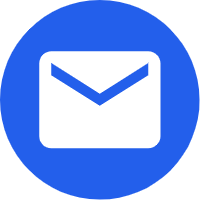- Español
- Português
- русский
- Français
- 日本語
- Deutsch
- tiếng Việt
- Italiano
- Nederlands
- ภาษาไทย
- Polski
- 한국어
- Svenska
- magyar
- Malay
- বাংলা ভাষার
- Dansk
- Suomi
- हिन्दी
- Pilipino
- Türkçe
- Gaeilge
- العربية
- Indonesia
- Norsk
- تمل
- český
- ελληνικά
- український
- Javanese
- فارسی
- தமிழ்
- తెలుగు
- नेपाली
- Burmese
- български
- ລາວ
- Latine
- Қазақша
- Euskal
- Azərbaycan
- Slovenský jazyk
- Македонски
- Lietuvos
- Eesti Keel
- Română
- Slovenski
- मराठी
- Srpski језик
The maintenance of the projector
2022-02-22
1、 The projection ambient light should not be strong, preferably weak(projector)
The projection quality of the projector is not only related to the brightness of the projection bulb, but also related to the influence of the projection environment. The light intensity of the projector working environment will directly affect the projection effect. Therefore, before using the projector, we must first arrange the working environment of the projector and make the projection bulb work in a dark environment as much as possible. The bright ambient light will make the brightness effect of the projection bulb worse, and the students watch it laboriously. In order to make the projector get better projection effect, we might as well install dark opaque curtains in the room to block the outdoor light. The walls of the room use materials that are not reflective. These details will make the projector produce better projection effect when the brightness of the projection bulb is the same.
2、 Pay attention to the sequence of power switches(projector)
(projector)Correctly switching the projector power supply has a great impact on the service life of the projection bulb and the internal accessories of the projector. If the power supply of the projector is turned off randomly, the projection bulb and the power supply of the projector circuit may be turned off together, so that the cooling fan inside the projector will stop working due to the power failure, resulting in the large amount of heat generated by the projection bulb and the projector in the working process can not be discharged through the cooling fan in time, which is likely to cause the explosion of the projection bulb, Damage the internal circuit board so that the projector cannot work normally. The correct operation sequence of switching the projector power on and off is: when starting up, first turn on the power, and then continue to press and hold the indicator button on the projector control panel until it does not flash; The start-up command can also be issued through the start-up button on the remote control, and the projector can be started according to the preset start-up procedure. When turning off the projector, do not directly cut off the power supply of the projector. First press and hold the shutdown indicator button until the light does not flash. (at this time, the cooling fan inside the projector continues to operate for cooling, and stops rotating after about 5 minutes); The shutdown command can also be issued through the shutdown button on the remote control. At this time, the CPU inside the projector will instruct the cooling fan to heat at full speed. At the same time, the CPU should detect the temperature inside the projector. If it is above 40 ℃, it will issue a command to make the cooling fan continue to operate for heat dissipation. If it is below 40 ℃, it will issue a command to stop the cooling fan, And inform that the power can be cut off in the way of indicator light display, and then cut off the power supply of the projector

The projection quality of the projector is not only related to the brightness of the projection bulb, but also related to the influence of the projection environment. The light intensity of the projector working environment will directly affect the projection effect. Therefore, before using the projector, we must first arrange the working environment of the projector and make the projection bulb work in a dark environment as much as possible. The bright ambient light will make the brightness effect of the projection bulb worse, and the students watch it laboriously. In order to make the projector get better projection effect, we might as well install dark opaque curtains in the room to block the outdoor light. The walls of the room use materials that are not reflective. These details will make the projector produce better projection effect when the brightness of the projection bulb is the same.
2、 Pay attention to the sequence of power switches(projector)
(projector)Correctly switching the projector power supply has a great impact on the service life of the projection bulb and the internal accessories of the projector. If the power supply of the projector is turned off randomly, the projection bulb and the power supply of the projector circuit may be turned off together, so that the cooling fan inside the projector will stop working due to the power failure, resulting in the large amount of heat generated by the projection bulb and the projector in the working process can not be discharged through the cooling fan in time, which is likely to cause the explosion of the projection bulb, Damage the internal circuit board so that the projector cannot work normally. The correct operation sequence of switching the projector power on and off is: when starting up, first turn on the power, and then continue to press and hold the indicator button on the projector control panel until it does not flash; The start-up command can also be issued through the start-up button on the remote control, and the projector can be started according to the preset start-up procedure. When turning off the projector, do not directly cut off the power supply of the projector. First press and hold the shutdown indicator button until the light does not flash. (at this time, the cooling fan inside the projector continues to operate for cooling, and stops rotating after about 5 minutes); The shutdown command can also be issued through the shutdown button on the remote control. At this time, the CPU inside the projector will instruct the cooling fan to heat at full speed. At the same time, the CPU should detect the temperature inside the projector. If it is above 40 ℃, it will issue a command to make the cooling fan continue to operate for heat dissipation. If it is below 40 ℃, it will issue a command to stop the cooling fan, And inform that the power can be cut off in the way of indicator light display, and then cut off the power supply of the projector