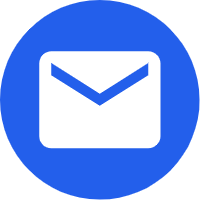- Español
- Português
- русский
- Français
- 日本語
- Deutsch
- tiếng Việt
- Italiano
- Nederlands
- ภาษาไทย
- Polski
- 한국어
- Svenska
- magyar
- Malay
- বাংলা ভাষার
- Dansk
- Suomi
- हिन्दी
- Pilipino
- Türkçe
- Gaeilge
- العربية
- Indonesia
- Norsk
- تمل
- český
- ελληνικά
- український
- Javanese
- فارسی
- தமிழ்
- తెలుగు
- नेपाली
- Burmese
- български
- ລາວ
- Latine
- Қазақша
- Euskal
- Azərbaycan
- Slovenský jazyk
- Македонски
- Lietuvos
- Eesti Keel
- Română
- Slovenski
- मराठी
- Srpski језик
Steps to Resize the Screen of the Projector
2022-03-07
Steps to resize the screen of the projector
1. Introduction to the projector
The projector is an optical instrument that uses optical components to enlarge the outline of the workpiece and project it onto the screen. It can use transmitted light for profile measurement, and can also use reflected light to measure the surface shape of non-through holes and observe the surface of parts.
2. Zoom lever to adjust the size
Use the zoom lever (ring) of the projector lens to adjust the size of the projected image, move the zoom lever (ring) in the W direction to enlarge the size of the projected image, and move the zoom lever (ring) in the T direction to reduce the size of the projected image . The position of the zoom lever (ring) may be different for different models of projectors.
3. Pay attention
Some high-end models use a power zoom lens, so there is no zoom lever (ring) on the lens, and these models require the remote control to adjust the screen size.
4. Adjust the size of the placement position
If the zoom lever (ring) is adjusted to the limit and the desired picture size cannot be achieved, you can also adjust the picture size by adjusting the placement of the projector. Increasing the distance between the projector and the screen increases the picture size, and decreasing the distance between the projector and the screen reduces the picture size.
5. Clarity
After resizing the picture, if the picture becomes blurry, you can increase the clarity by adjusting the focus of the projector lens.
6. Adjust the clarity
(1) The distance between the projector and the screen: If the image is blurred beyond the zoom range of the projector, you can click here to download the "Projection Distance Calculator" to calculate the optimal placement distance of the projector.
(2) "Keystone" adjustment will degrade the projected image quality. It is recommended that you minimize the tilt angle of the projector up and down and left and right to minimize the effect of keystone distortion.
(3) There is dust or stains on the surface of the projector lens. Gently wipe the lens with a commercially available soft cloth or lens tissue used to clean glass;
(4) Condensation formed on the lens surface will affect the picture quality. Condensation occurs when the ambient temperature changes, please leave the projector for one to two hours before using it.
7. Problem solving

1. Introduction to the projector
The projector is an optical instrument that uses optical components to enlarge the outline of the workpiece and project it onto the screen. It can use transmitted light for profile measurement, and can also use reflected light to measure the surface shape of non-through holes and observe the surface of parts.
2. Zoom lever to adjust the size
Use the zoom lever (ring) of the projector lens to adjust the size of the projected image, move the zoom lever (ring) in the W direction to enlarge the size of the projected image, and move the zoom lever (ring) in the T direction to reduce the size of the projected image . The position of the zoom lever (ring) may be different for different models of projectors.
3. Pay attention
Some high-end models use a power zoom lens, so there is no zoom lever (ring) on the lens, and these models require the remote control to adjust the screen size.
4. Adjust the size of the placement position
If the zoom lever (ring) is adjusted to the limit and the desired picture size cannot be achieved, you can also adjust the picture size by adjusting the placement of the projector. Increasing the distance between the projector and the screen increases the picture size, and decreasing the distance between the projector and the screen reduces the picture size.
5. Clarity
After resizing the picture, if the picture becomes blurry, you can increase the clarity by adjusting the focus of the projector lens.
6. Adjust the clarity
(1) The distance between the projector and the screen: If the image is blurred beyond the zoom range of the projector, you can click here to download the "Projection Distance Calculator" to calculate the optimal placement distance of the projector.
(2) "Keystone" adjustment will degrade the projected image quality. It is recommended that you minimize the tilt angle of the projector up and down and left and right to minimize the effect of keystone distortion.
(3) There is dust or stains on the surface of the projector lens. Gently wipe the lens with a commercially available soft cloth or lens tissue used to clean glass;
(4) Condensation formed on the lens surface will affect the picture quality. Condensation occurs when the ambient temperature changes, please leave the projector for one to two hours before using it.
7. Problem solving

Previous:Precautions for Using the Projector