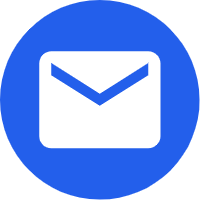- Español
- Português
- русский
- Français
- 日本語
- Deutsch
- tiếng Việt
- Italiano
- Nederlands
- ภาษาไทย
- Polski
- 한국어
- Svenska
- magyar
- Malay
- বাংলা ভাষার
- Dansk
- Suomi
- हिन्दी
- Pilipino
- Türkçe
- Gaeilge
- العربية
- Indonesia
- Norsk
- تمل
- český
- ελληνικά
- український
- Javanese
- فارسی
- தமிழ்
- తెలుగు
- नेपाली
- Burmese
- български
- ລາວ
- Latine
- Қазақша
- Euskal
- Azərbaycan
- Slovenský jazyk
- Македонски
- Lietuvos
- Eesti Keel
- Română
- Slovenski
- मराठी
- Srpski језик
Precautions for Maintenance of Projectors
2022-03-07
Precautions for maintenance of projectors
1. The temperature of the bulb of the projector is very high during operation; the optical system inside the projector is very precise and cannot withstand strong vibration, so do not move it at will during use.
2. When turning off the projector, be sure to turn it off first and wait until the internal temperature of the projector drops and the fan stops before turning off the power switch.
3. The projector should have good ventilation and heat dissipation conditions during use. Do not make the bottom of the projector and the supporting surface too close, and do not place anything in the ventilation holes, so as to avoid poor ventilation and affect heat dissipation. Clean the air frequently Filter.
4. The projector suddenly stops during the projection, and the temperature indicator turns red, indicating that there is a problem with the heat dissipation of the machine, you can check the air filter; if the projector is still overheated after the inspection, please ask the maintenance personnel to check.
5. Dirty spots appear on the white screen, indicating that there is dust on the LCD panel, which needs to be cleaned by maintenance personnel.
6. The projection screen is shaken, and the sync or tracking button on the projector's operation panel can be adjusted.
7. The color cast of the projection screen indicates that there is a problem with the LCD panel.
8. Bright spots appear on the projection screen, indicating that the LCD panel is broken.

1. The temperature of the bulb of the projector is very high during operation; the optical system inside the projector is very precise and cannot withstand strong vibration, so do not move it at will during use.
2. When turning off the projector, be sure to turn it off first and wait until the internal temperature of the projector drops and the fan stops before turning off the power switch.
3. The projector should have good ventilation and heat dissipation conditions during use. Do not make the bottom of the projector and the supporting surface too close, and do not place anything in the ventilation holes, so as to avoid poor ventilation and affect heat dissipation. Clean the air frequently Filter.
4. The projector suddenly stops during the projection, and the temperature indicator turns red, indicating that there is a problem with the heat dissipation of the machine, you can check the air filter; if the projector is still overheated after the inspection, please ask the maintenance personnel to check.
5. Dirty spots appear on the white screen, indicating that there is dust on the LCD panel, which needs to be cleaned by maintenance personnel.
6. The projection screen is shaken, and the sync or tracking button on the projector's operation panel can be adjusted.
7. The color cast of the projection screen indicates that there is a problem with the LCD panel.
8. Bright spots appear on the projection screen, indicating that the LCD panel is broken.

Previous:Projector Features