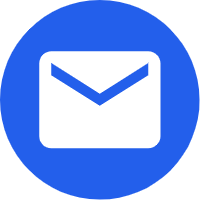- Español
- Português
- русский
- Français
- 日本語
- Deutsch
- tiếng Việt
- Italiano
- Nederlands
- ภาษาไทย
- Polski
- 한국어
- Svenska
- magyar
- Malay
- বাংলা ভাষার
- Dansk
- Suomi
- हिन्दी
- Pilipino
- Türkçe
- Gaeilge
- العربية
- Indonesia
- Norsk
- تمل
- český
- ελληνικά
- український
- Javanese
- فارسی
- தமிழ்
- తెలుగు
- नेपाली
- Burmese
- български
- ລາວ
- Latine
- Қазақша
- Euskal
- Azərbaycan
- Slovenský jazyk
- Македонски
- Lietuvos
- Eesti Keel
- Română
- Slovenski
- मराठी
- Srpski језик
Solutions to Common Projector Failures (3)
2022-03-07
Solutions to common projector failures (3)
10. During the use of the interactive projector, the power is suddenly automatically cut off, and the power is turned on again after a while. Generally, it is caused by the overheating of the machine during use. The overheating of the machine activates the thermal protection circuit in the interactive projector, resulting in power failure. In order to make the interactive projector work normally and prevent the machine from heating up too high, be careful not to block or cover the cooling ventilation holes on the back and bottom of the interactive projector during use.
11. The output image of the interactive projector is unstable, with stripes and fluctuations
Because the interactive projector power signal and the signal source power signal do not share the ground. Plug the interactive projector and the power cord of the signal source device into the same power terminal block to solve the problem.
12. Projection image ghosting
In most cases, it is due to the poor performance of the connecting cable, and the signal cable can be replaced (pay attention to the matching problem with the device interface).
13. Maintain the interactive projector, how to clean the ventilation filter
In order to ensure the normal operation of the interactive projector, regular inspection and maintenance are essential. Cleaning the ventilation filter is one of the most important tasks. If the interactive projector ventilation filter is clogged with dust, it will affect the ventilation inside the interactive projector and cause the interactive projector to overheat and damage the machine. Always make sure the ventilation filter is properly covered at all times.
14. After using the interactive projector for a period of time, irregular spots appear on the projection screen
After the interactive projector has been used for a long time, dust will be inhaled in the casing, which manifests as irregular (usually red) spots on the projected image. In order to ensure the normal operation of the machine, the machine needs to be cleaned and vacuumed regularly by professionals, and the spots will disappear.
15. Vertical lines or irregular curves appear in the projected image to adjust the brightness of the image. Check the interactive projector's lens to see if the lens needs cleaning. Adjust the sync and tracking settings on the interactive projector.

10. During the use of the interactive projector, the power is suddenly automatically cut off, and the power is turned on again after a while. Generally, it is caused by the overheating of the machine during use. The overheating of the machine activates the thermal protection circuit in the interactive projector, resulting in power failure. In order to make the interactive projector work normally and prevent the machine from heating up too high, be careful not to block or cover the cooling ventilation holes on the back and bottom of the interactive projector during use.
11. The output image of the interactive projector is unstable, with stripes and fluctuations
Because the interactive projector power signal and the signal source power signal do not share the ground. Plug the interactive projector and the power cord of the signal source device into the same power terminal block to solve the problem.
12. Projection image ghosting
In most cases, it is due to the poor performance of the connecting cable, and the signal cable can be replaced (pay attention to the matching problem with the device interface).
13. Maintain the interactive projector, how to clean the ventilation filter
In order to ensure the normal operation of the interactive projector, regular inspection and maintenance are essential. Cleaning the ventilation filter is one of the most important tasks. If the interactive projector ventilation filter is clogged with dust, it will affect the ventilation inside the interactive projector and cause the interactive projector to overheat and damage the machine. Always make sure the ventilation filter is properly covered at all times.
14. After using the interactive projector for a period of time, irregular spots appear on the projection screen
After the interactive projector has been used for a long time, dust will be inhaled in the casing, which manifests as irregular (usually red) spots on the projected image. In order to ensure the normal operation of the machine, the machine needs to be cleaned and vacuumed regularly by professionals, and the spots will disappear.
15. Vertical lines or irregular curves appear in the projected image to adjust the brightness of the image. Check the interactive projector's lens to see if the lens needs cleaning. Adjust the sync and tracking settings on the interactive projector.