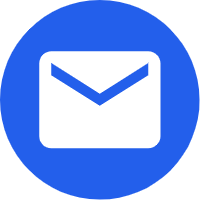- Español
- Português
- русский
- Français
- 日本語
- Deutsch
- tiếng Việt
- Italiano
- Nederlands
- ภาษาไทย
- Polski
- 한국어
- Svenska
- magyar
- Malay
- বাংলা ভাষার
- Dansk
- Suomi
- हिन्दी
- Pilipino
- Türkçe
- Gaeilge
- العربية
- Indonesia
- Norsk
- تمل
- český
- ελληνικά
- український
- Javanese
- فارسی
- தமிழ்
- తెలుగు
- नेपाली
- Burmese
- български
- ລາວ
- Latine
- Қазақша
- Euskal
- Azərbaycan
- Slovenský jazyk
- Македонски
- Lietuvos
- Eesti Keel
- Română
- Slovenski
- मराठी
- Srpski језик
Solutions to Common Projector Failures (2)
2022-03-07
Solutions to common projector failures (2)
5. The interactive projector suddenly goes black. That's because of insufficient heat dissipation of the interactive projector. When this happens, turn off the interactive projector and wait five minutes before turning it on again. If no signal is displayed, switch again. Again it shows no signal. Restart your computer once to continue using it.
6. When using the interactive projector to connect the DVD player, there are often problems with no signal and sound output after the video connector is connected. The connection method of the DVD player: connect the video connector on the chassis to the yellow interface of the DVD player, connect the audio cable to the red and white ports of the DVD player (red to red, white to white), and then connect the other end directly to the In the audio interface of the speaker, connect the power cord, turn on the interactive projector, and then click the button on the control panel to the video button. Turn on the DVD player to use. After use, turn off the interactive projector first, turn off the power after turning off, and then unplug the connector. After connecting according to the correct method, if the interactive projector still displays "No Signal", the most likely reason is that the video connector on the chassis is broken. Another reason is that the connector is not tight, twist the video connector a few times until the signal appears. If the sound cannot be output, see if the speakers are turned on and the volume is at maximum. Is the audio cable intact? If the above method does not work, contact the management personnel for timely maintenance.
7. The interactive projector has information input, but no image
In the case of ensuring the correct output mode of the notebook computer, the above failure should first check whether the resolution and refresh rate of the computer match the interactive projector. We know that laptops generally have higher hardware configuration, and can achieve higher resolutions and refresh rates. However, if the maximum resolution and refresh rate of the interactive projector are exceeded, the above phenomenon will occur. The solution is very simple. Adjust these two parameter values through the computer's display adapter. Generally, the resolution does not exceed 600*800, and the refresh frequency is between 60 and 75 Hz. Please refer to the interactive projector manual. In addition, it is possible to encounter the situation that the display adapter cannot be adjusted, reinstall the original graphics card driver and then adjust it.
8. Projection image color cast
This is mainly the problem of the VGA cable. Check whether the interface between the VGA cable and the computer and the interactive projector is tightened. If the problem still exists, then you should buy a better quality VGA cable and pay attention to the model of the connection port.
9. The interactive projector cannot be displayed or is not fully displayed
Symptoms: After making sure that the power cables and data signal cables of the interactive projector are properly connected, the bulbs and cooling fans of the interactive projector are also working normally, but no images from the computer are projected. Or sometimes the projected image is not displayed completely. Reason: Because the lamp and cooling fan of the interactive projector can operate normally, the possibility of the interactive projector malfunctioning is ruled out, and the computer can also be used normally, so the possibility of the computer malfunctioning is also ruled out. Then, the problem may be in the signal cable or the settings of the interactive projector and computer.
Solution: Most interactive projector users are connected to it with a laptop, so the inability to project may be caused by the external video port of the laptop is not activated. At this time, just press and hold the Fn key of the laptop, and then press the logo at the same time. It is the corresponding function key of LCD/CRT or display icon. When the display still cannot be displayed after switching, it may be the problem of the input resolution of the computer. At this time, you only need to adjust the display resolution and refresh rate of the computer to the range allowed by the interactive projector. At the same time, you need to pay attention to the interactive projector. Aspect ratio setting. Note: Sometimes the projection screen can be displayed, but only a part of the image on the computer is displayed. At this time, it may be caused by the high output resolution of the computer. You can appropriately reduce the computer resolution before projecting. If the problem persists after the above treatment, it is possible that the LCD panel of the LCD interactive projector has been damaged or the DMD chip in the DLP interactive projector has been damaged. In this case, it needs to be sent to a professional for repair.

5. The interactive projector suddenly goes black. That's because of insufficient heat dissipation of the interactive projector. When this happens, turn off the interactive projector and wait five minutes before turning it on again. If no signal is displayed, switch again. Again it shows no signal. Restart your computer once to continue using it.
6. When using the interactive projector to connect the DVD player, there are often problems with no signal and sound output after the video connector is connected. The connection method of the DVD player: connect the video connector on the chassis to the yellow interface of the DVD player, connect the audio cable to the red and white ports of the DVD player (red to red, white to white), and then connect the other end directly to the In the audio interface of the speaker, connect the power cord, turn on the interactive projector, and then click the button on the control panel to the video button. Turn on the DVD player to use. After use, turn off the interactive projector first, turn off the power after turning off, and then unplug the connector. After connecting according to the correct method, if the interactive projector still displays "No Signal", the most likely reason is that the video connector on the chassis is broken. Another reason is that the connector is not tight, twist the video connector a few times until the signal appears. If the sound cannot be output, see if the speakers are turned on and the volume is at maximum. Is the audio cable intact? If the above method does not work, contact the management personnel for timely maintenance.
7. The interactive projector has information input, but no image
In the case of ensuring the correct output mode of the notebook computer, the above failure should first check whether the resolution and refresh rate of the computer match the interactive projector. We know that laptops generally have higher hardware configuration, and can achieve higher resolutions and refresh rates. However, if the maximum resolution and refresh rate of the interactive projector are exceeded, the above phenomenon will occur. The solution is very simple. Adjust these two parameter values through the computer's display adapter. Generally, the resolution does not exceed 600*800, and the refresh frequency is between 60 and 75 Hz. Please refer to the interactive projector manual. In addition, it is possible to encounter the situation that the display adapter cannot be adjusted, reinstall the original graphics card driver and then adjust it.
8. Projection image color cast
This is mainly the problem of the VGA cable. Check whether the interface between the VGA cable and the computer and the interactive projector is tightened. If the problem still exists, then you should buy a better quality VGA cable and pay attention to the model of the connection port.
9. The interactive projector cannot be displayed or is not fully displayed
Symptoms: After making sure that the power cables and data signal cables of the interactive projector are properly connected, the bulbs and cooling fans of the interactive projector are also working normally, but no images from the computer are projected. Or sometimes the projected image is not displayed completely. Reason: Because the lamp and cooling fan of the interactive projector can operate normally, the possibility of the interactive projector malfunctioning is ruled out, and the computer can also be used normally, so the possibility of the computer malfunctioning is also ruled out. Then, the problem may be in the signal cable or the settings of the interactive projector and computer.
Solution: Most interactive projector users are connected to it with a laptop, so the inability to project may be caused by the external video port of the laptop is not activated. At this time, just press and hold the Fn key of the laptop, and then press the logo at the same time. It is the corresponding function key of LCD/CRT or display icon. When the display still cannot be displayed after switching, it may be the problem of the input resolution of the computer. At this time, you only need to adjust the display resolution and refresh rate of the computer to the range allowed by the interactive projector. At the same time, you need to pay attention to the interactive projector. Aspect ratio setting. Note: Sometimes the projection screen can be displayed, but only a part of the image on the computer is displayed. At this time, it may be caused by the high output resolution of the computer. You can appropriately reduce the computer resolution before projecting. If the problem persists after the above treatment, it is possible that the LCD panel of the LCD interactive projector has been damaged or the DMD chip in the DLP interactive projector has been damaged. In this case, it needs to be sent to a professional for repair.